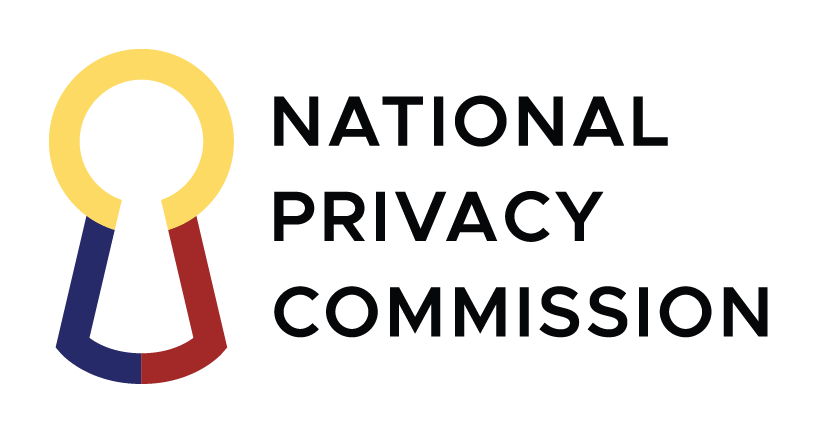The following services are provided by the Migrant Workers Office in Berlin:
Registration/Verification of contract of vacationing workers (Balik Manggagawa)
Please reach out to the Migrant Workers Office through:
Mobile/Viber No.: +49 1766 151 2953
Email: This email address is being protected from spambots. You need JavaScript enabled to view it.
Requirements:
- Original or copy of contract in English and addendum – must be signed by both the employer and worker on all pages.
- Photocopy of the worker’s passport with at least six (6) months validity
- Photocopy of visa and national ID of the worker
- Payment of verification fee (9.00€)
Overseas Employment Certificate (OEC) — to be accomplished online
For OEC, please follow the steps outlined below on how to register and set an online appointment:
Step 1: Visit and register on POPS-BaM.
Register a POPS-BaM account thru this link: https://onlineservices.dmw.gov.ph/OnlineServices/POEAOnline.aspx
Click Let’s Go and Register on the e-Registration section and accept the term of use to proceed.
Step 2: Fill out the New Account Registration.
On the New Account Registration page, read the reminder and warning. Next, enter the following details that appear the same in your passport:
First Name
Middle Name
Last Name
Suffix (if applicable)
Gender
Email Address (Username)
Birth Date
Click the Register button. Then, review the details you have provided before clicking the Yes button.
Step 3: Check your email for the temporary password.
On the next screen, a prompt will appear indicating that the account creation was successful. Copy and save your e-Registration number and click the Home button.
Step 4: Log in to your POPS-BaM account.
Return to POPS-BaM, log in to your account, and click Let’s Go. Provide your email address and click the Next button. Next, enter the temporary password and click the login button.
Step 5: On your Dashboard (left side), click Balik-Manggagawa.
Step 6: Click Next and then enter your return flight date.
Step 7: Click Next again. If you are returning Balik-Manggagawa, you will be asked if you are returning to the same employer and jobsite.
If YES, you may proceed to print your OEC exemption.
If NO, proceed to OEC online appointment (e.g. CHANGE EMPLOYER OR NEW BM)
Step 8: Complete your contract details. Fill out all fields including business registration number or employee’s ID number. Do not put any letter or character on the registration number, just numbers. Then click SUBMIT.
Step 9: Select Berlin as processing site, then click Next.
Step 10: Select the nearest appointment slot/date.
Please note that the OEC is valid only for 60 days. Currently, the issuance of OEC is FREE.
Registration of OWWA Membership — to be accomplished online
Procedure and requirements for the online OWWA membership registration/renewal:
- Save in your smartphone/electronic gadget (image file or PDF, combined limit up to 4 MB only) the following requirements for uploading:
a. Copy of valid Philippine passport; and
b. Copy of proof of employment - any of the following: contract, pay slip, certificate of employment (may kasalukuyang petsa), work visa or work permit).
In the absence of a contract of employment, you may use the attached template for Certificate of Employment Certificate of Employment (Google Docs template - please go to File > Make a copy) - Register at https://membership.owwa.gov.ph and fill out the Online Membership Application form;
(Note: Indicate your correct email address to receive OWWA’s system-generated reply; the correct order of name should be LAST/FIRST/MIDDLE NAME. Special characters (like German umlauts/SPANISH Ñ) are not accepted in the system. - Only one (1) application per member shall be entertained. Other applications will be automatically denied/disapproved.
- Please wait for the evaluation of your application. If approved, instruction to pay shall be sent to your email account indicating the OWWA bank account details for payment of membership fee in Euro currency (equivalent to US$25). Bank charges shall be paid by the OFW. Membership fee changes every month depending on the prevailing rate.
IMPORTANT:
When paying the membership fee, please be guided below in writing your FULL NAME and amount paid for purposes of monitoring in the Bank Statement and issuance of your Official Receipt.
Name of OFW member : LAST NAME/FIRST NAME/MIDDLE NAME
Amount Paid (pls fill up amt) : Euro ___
Please click on this link to know more about the benefits and programs of OWWA.
For inquiries, please contact (OWWA Berlin hotline/whatsapp): This email address is being protected from spambots. You need JavaScript enabled to view it. / +4915237657614 (WhatsApp)
For Work/ Permit to Stay/ Employment Authorization Card
Requirements:
- Proof of Payment or Contribution to the Social Security System of the Host Country
- Payslip issued by the Employer or Company or the Manpower Agency
- Certificate of Employment issued by the Employer
- Any other Proof of Employment as may be required to validate the OFW’s continued presence and employment abroad