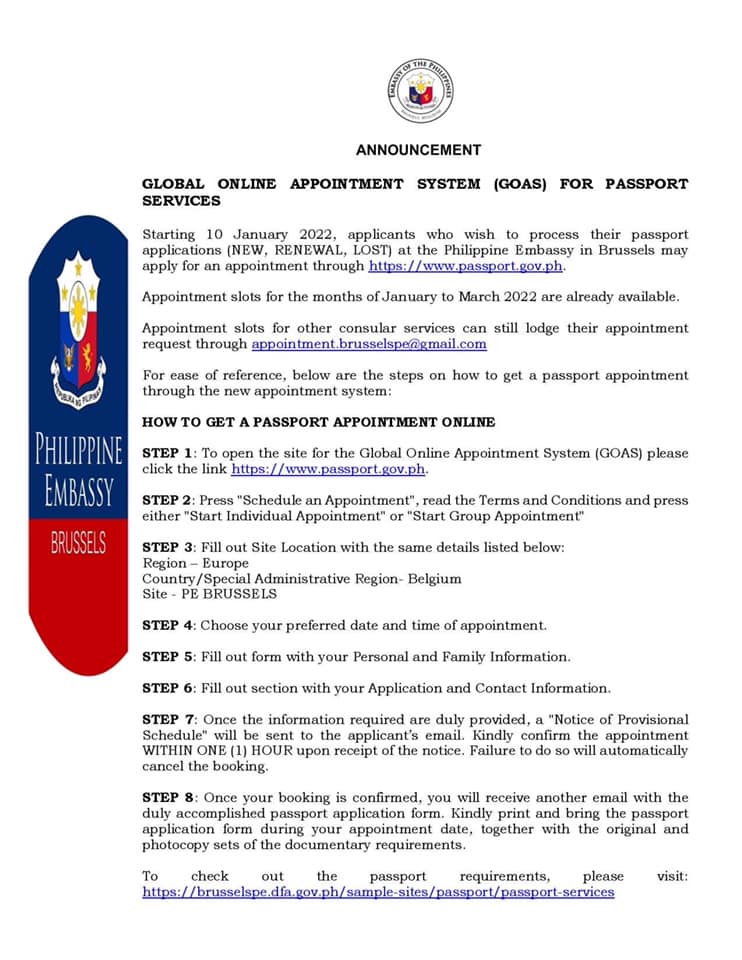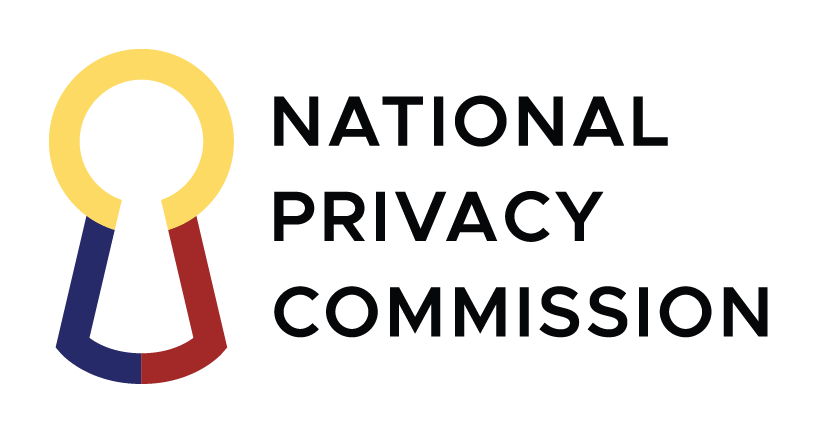Starting 10 January 2022, applicants who wish to process their passport applications (NEW, RENEWAL, LOST) at the Philippine Embassy in Brussels may apply for an appointment through https://www.passport.gov.ph.
Appointment slots for the months of January to March 2022 are already available.
Appointment slots for other consular services can still lodge their appointment request through This email address is being protected from spambots. You need JavaScript enabled to view it.
For ease of reference, below are the steps on how to get a passport appointment through the new appointment system:
HOW TO GET A PASSPORT APPOINTMENT ONLINE
STEP 1: To open the site for the Global Online Appointment System (GOAS) please click the link https://www.passport.gov.ph.
STEP 2: Press "Schedule an Appointment", read the Terms and Conditions and press either "Start Individual Appointment" or "Start Group Appointment"
STEP 3: Fill out Site Location with the same details listed below:
Region – Europe
Country/Special Administrative Region- Belgium
Site - PE BRUSSELS
STEP 4: Choose your preferred date and time of appointment.
STEP 5: Fill out form with your Personal and Family Information.
STEP 6: Fill out section with your Application and Contact Information.
STEP 7: Once the information required are duly provided, a "Notice of Provisional Schedule" will be sent to the applicant’s email. Kindly confirm the appointment WITHIN ONE (1) HOUR upon receipt of the notice. Failure to do so will automatically cancel the booking.
STEP 8: Once your booking is confirmed, you will receive another email with the duly accomplished passport application form. Kindly print and bring the passport application form during your appointment date, together with the original and photocopy sets of the documentary requirements.
To check out the passport requirements, please visit: https://brusselspe.dfa.gov.ph/.../passport/passport-services